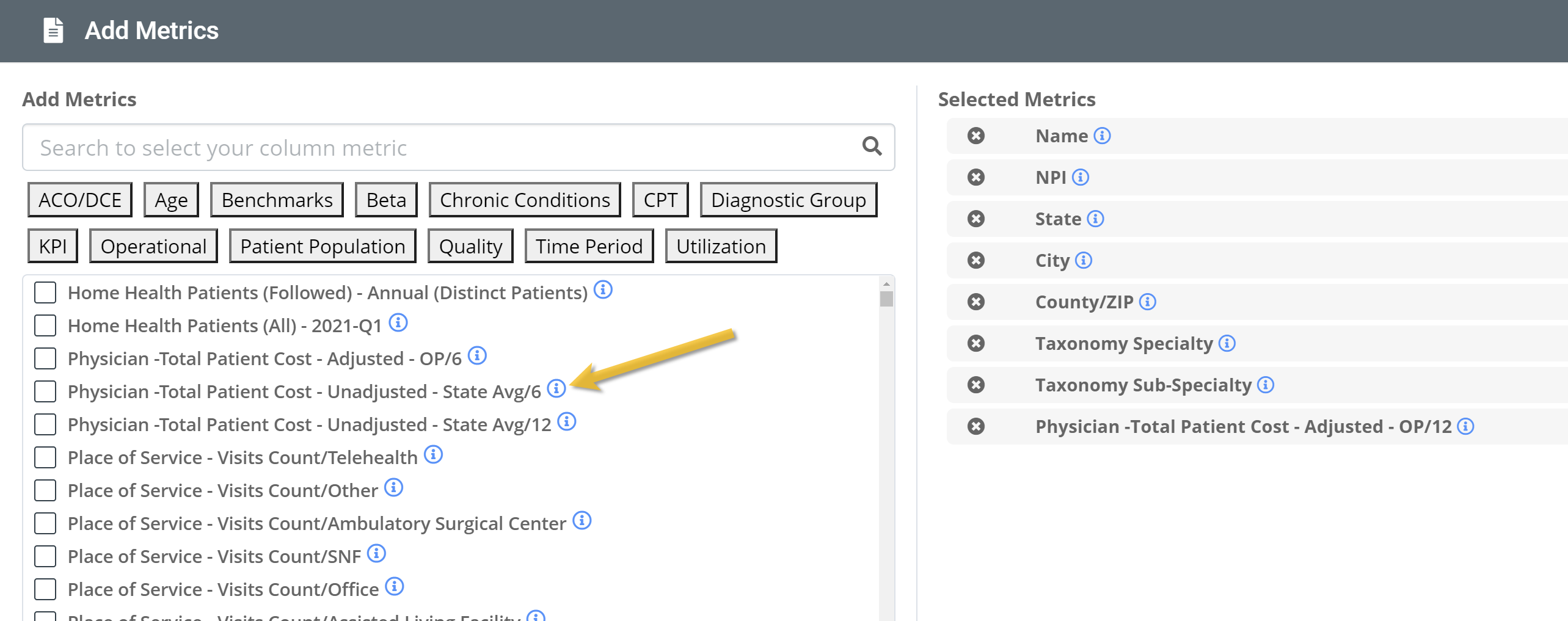![]() On the Explore page there are two places where you can find definitions for metrics.
On the Explore page there are two places where you can find definitions for metrics.
Table Header
In any table in Strategy, in any table, the ![]() button in the column header is a button you can click to open the definition for the metric in the column.
button in the column header is a button you can click to open the definition for the metric in the column.
When clicked, the definition for the column opens.
Click the ![]() again to close the definition.
again to close the definition.
Add Metrics
Clicking the ![]() button will allow you to add columns of metrics to the Explore page table.
button will allow you to add columns of metrics to the Explore page table.
When the Add Metrics interface is opened, you can click on any ![]() button to open the definition for that metric.
button to open the definition for that metric.
Click the ![]() button to close the definition.
button to close the definition.