Standard REACH ACO System View on Physician Explore
We have added a new System View with REACH ACO metrics that will allow you to better understand a physician’s key metrics for the Standard REACH ACO program.
For additional details on using “pre-made” System Views, please refer to Using Views
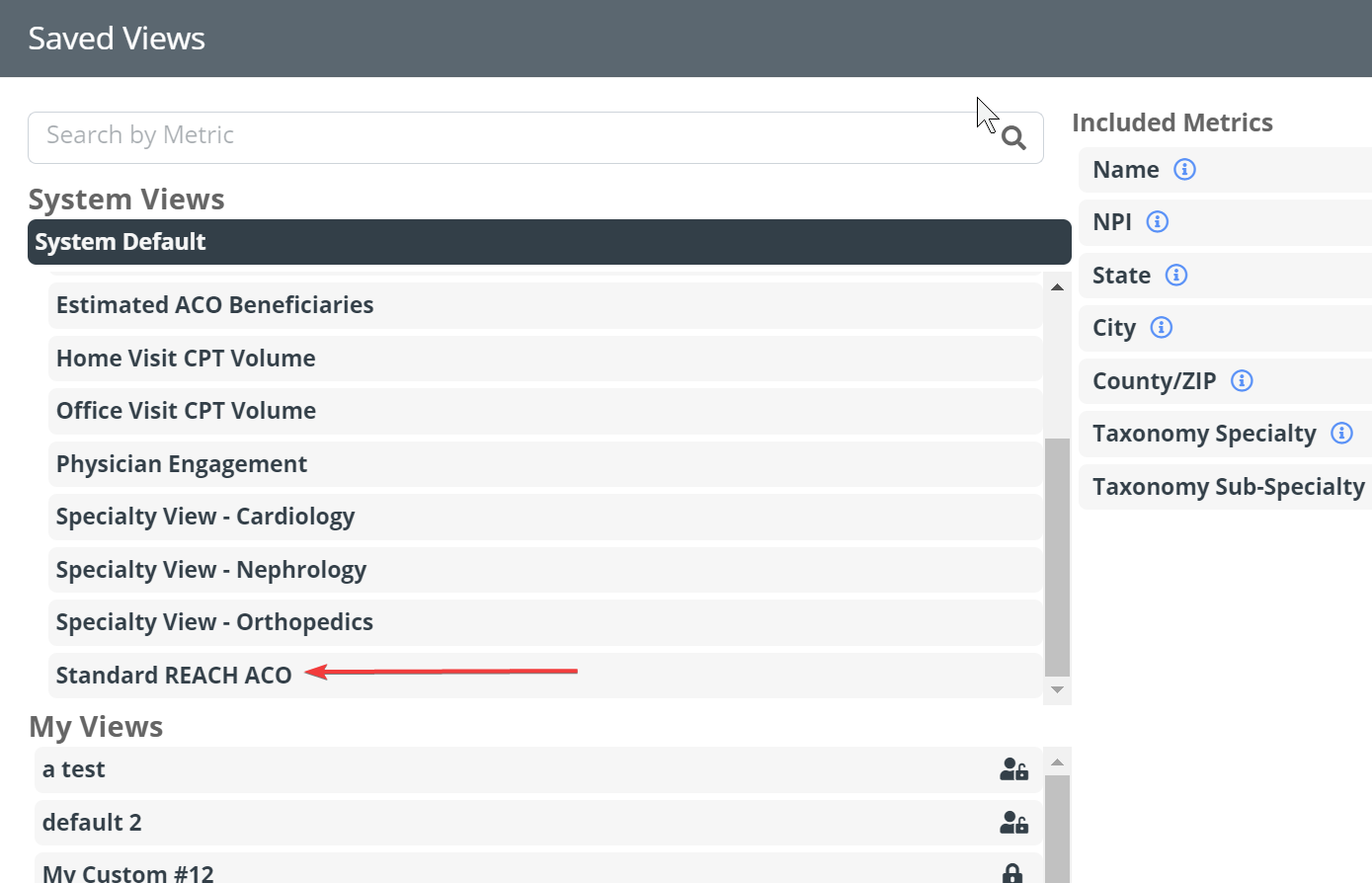
Physician Specialties added on default view for Physician Group Explore
We have added Physician Group Specialty as well as Individual Physician Specialty and Sub-Specialty in the default view on Physician Group Explore which will allow you to quickly view and compare Physician Group Practice as well as individual Physicians specialty.
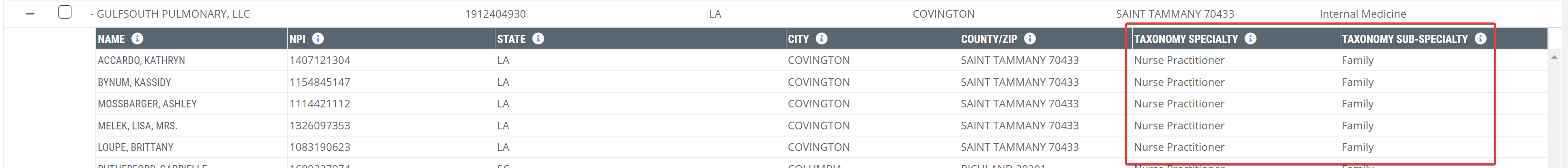
User Network and MSSP ACO Filter usability enhancement on Physician Group Explore
Use the new User Network filter on the Physician Group Explore page to filter tables to understand which physician groups are part of your custom User Network(s).
Similarly, use the MSSP ACO filter on the Physician Group Explore page to filter tables to understand which physician groups are linked to specific ACOs. You now have the ability to “Select All” and “Deselect All” when using this filter.
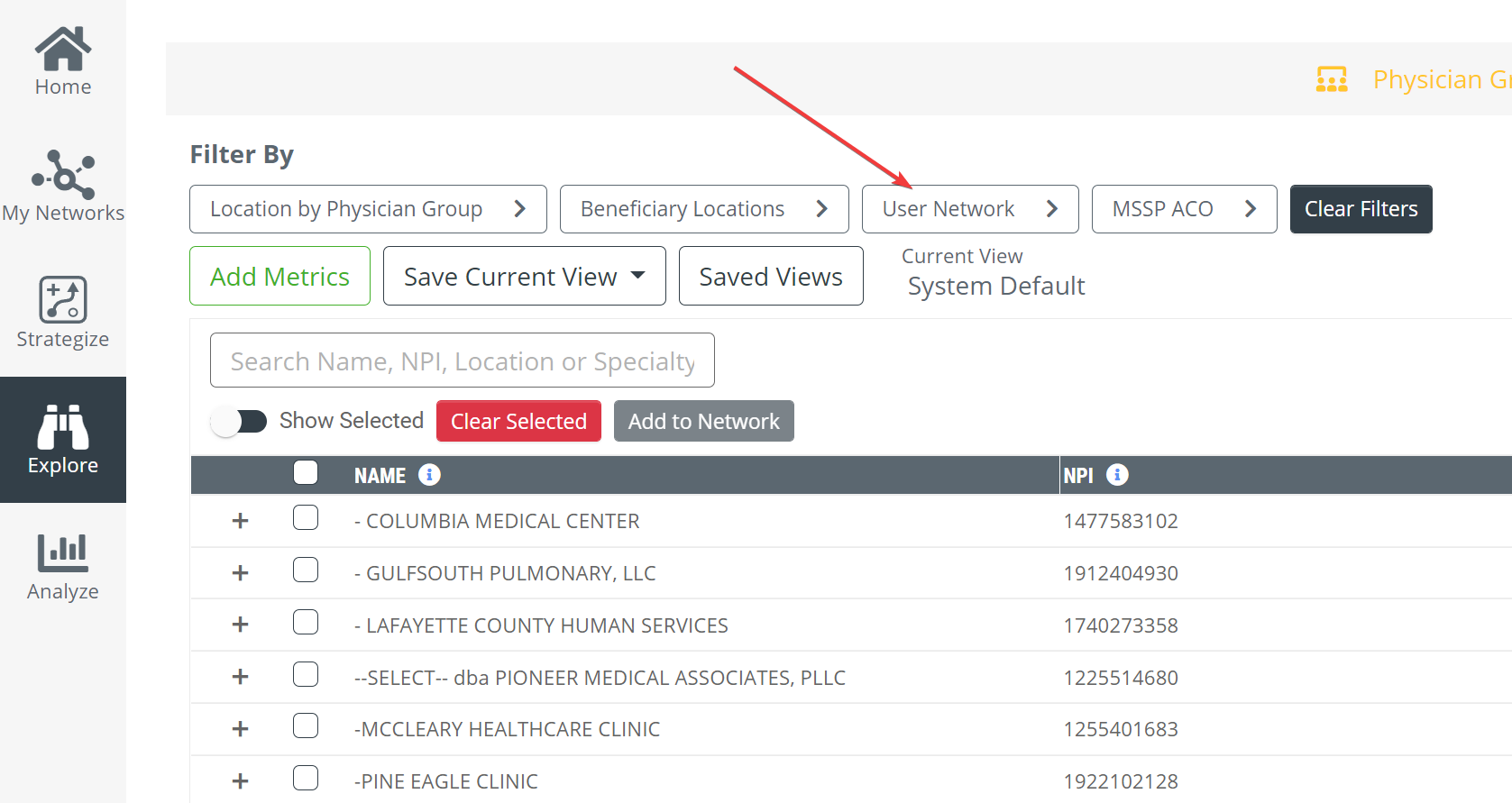
All Explore Metrics Alphabetized
Find and add metrics to tables for analysis easier across all Explore tabs (Physician Groups, Physicians, Hospitals, Skilled Nursing Facilities, Home Health Agencies, and Hospice) now that they are all alphabetized.
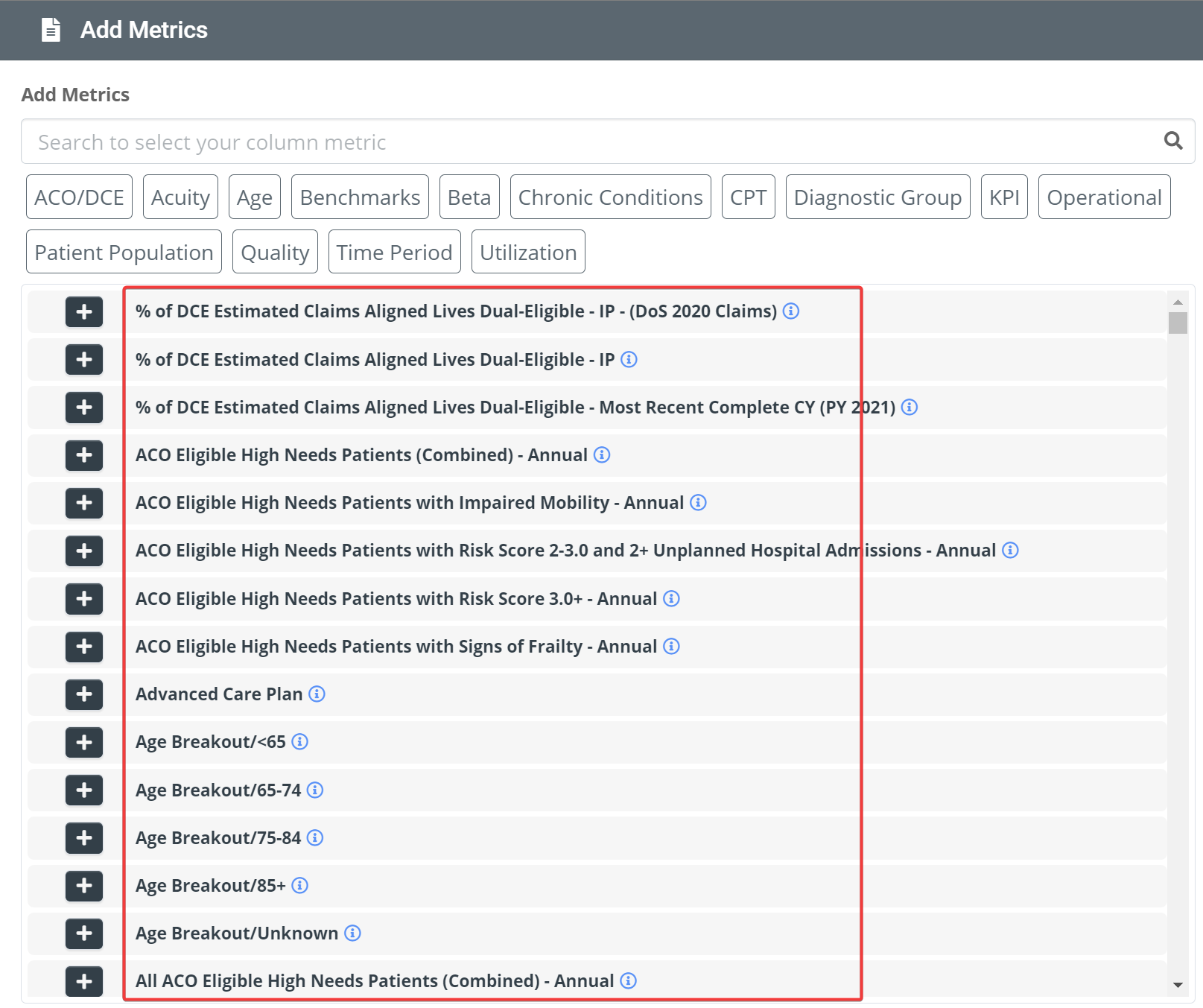
MSSP Beneficiary Assignment Data Updated
MSSP Beneficiary Assignment data has been updated, resulting in the following shifts:
- 2020 - 189k out of 13M beneficiaries changed (moving from Q4 to FINAL assignment - 1.5%)
- 2021 - 1.3M out of 12.7M beneficiaries changed (moving from Q2 to Q3 assignment - 10%)
- This will affect Mosaic Strategize ACO Care Paths and ACO Analyze Insights
